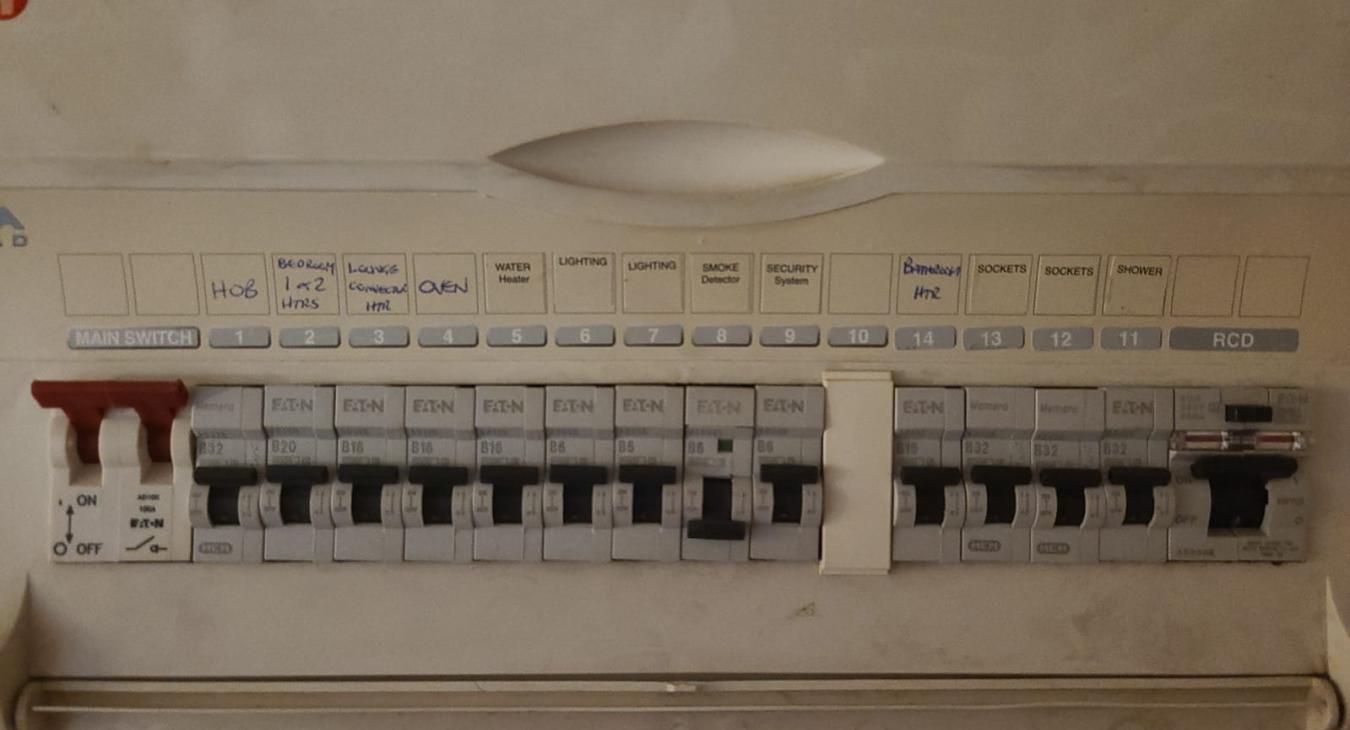
Because there are mechanical parts in your devices, over time they will seize and may not operate when you need them to. They are ordinarily located inside your consumer unit but some are fitted after the board in order to save costs on a board swap (prolonging the inevitable in my opinion, but that is just my opinion). But these should be tested every 6 months in order to free any mechanical parts, if they sieze the device may not trip when you need it the most.
I'll briefly break down with bullet points below and put additional information, along with common issues, below:
- Turn off and unplug any expensive or potentially vulnerable equiptment.
- Go to your consumer unit.
- Determine which is the main switch (Normally red and labelled - THIS DOES NOT NEED TO BE TURNED OFF).
- Determine which are the MCB's (these will look like the second picture below without the yellow test button).
- Turn off all your MCB's by pulling the switches down.
- Test your protective devices with a test button by simply pressing the test button and then resetting your switch.
- Turn back on all your MCB's.
- Reconnect any devices.
Here are a couple images, first is a RCCB and second is an RCBO (I've not got an image of an RCD to hand but I'll update when i do, it looks pretty similar to an RCCB though)


As a word of warning the next bit will disconnect your circuits that it is protection so its advised to turn off any expensive equiptment and unplug. I've performed many of these and haven't had an issue yet but thats not to say you wont. Also it is best practice to turn off MCB's (they look similar to the second pic without a yellow test button) individually before pressing the test button, by pressing the switches to the off (down) position.
Both the devices have a yellow button (some are different colours eg black but it will do the same), this is for manual testing, it is safe to be pressed and it should trip down the switch. The switch can then be reset, reset your MCB's and your good to go for another 6 months. If, when you press the test button, it either doesn't trip the switch (first try operating the switch manually a couple of times then retrying the test button) or it does trip but wont reset, then it would be time to call someone in to get it checked out properly.
Another point to note would be some RCD's dont full go down when they trip (had a few call outs off this one) so it would be worth pulling the switch down and then return up to the on position. The last and most frequent board I had this issue with is pictured below.

For additional information feel free to visit our RCD's/RCCB's/RCBO's information page.









